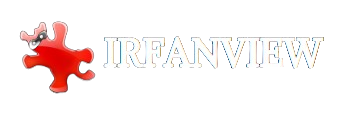IrfanView stands as a stalwart in the realm of image viewing and basic editing software, renowned for its simplicity, efficiency, and extensive compatibility with a multitude of file formats. Developed by Irfan Skiljan, this versatile program has garnered a loyal following among users seeking a lightweight yet powerful tool for managing digital images.
At its core, IrfanView caters to both casual users and professionals alike, offering a seamless experience for viewing images in various formats, from common JPEGs to more specialized formats like RAW files from digital cameras. Its appeal lies not only in its ability to swiftly open and display images but also in its array of editing capabilities, enabling users to perform essential tasks such as cropping, resizing, and adjusting colors with ease.
What sets IrfanView apart is its intuitive interface, which prioritizes functionality without overwhelming users with unnecessary features. This simplicity makes it accessible to users of all levels, from beginners needing a straightforward tool to seasoned photographers requiring quick previews and basic edits before moving to more advanced software.
Moreover, IrfanView’s reputation for being free to use adds to its attractiveness. It is available at no cost for personal, educational, and non-commercial use, making it a popular choice for individuals and organizations looking to manage and edit images without incurring additional expenses. While there are optional plugins and additional features that users can explore, the core functionalities remain accessible without any upfront cost.
Overview of IrfanView
IrfanView, developed by Irfan Skiljan, stands out as a versatile and lightweight image viewer and editor. Its robust feature set, ease of use, and compatibility with a wide range of file formats have made it a staple tool for users who need a fast and efficient way to view, manage, and edit digital images on Windows operating systems.
Key Features:
- Image Viewing: IrfanView excels in its primary function of displaying images quickly and efficiently. It supports many file formats, including popular ones like JPEG, PNG, GIF, BMP, and TIFF. This broad compatibility makes it a versatile choice for users dealing with diverse image types.
- Essential Editing Tools: Beyond mere viewing, IrfanView offers a suite of essential editing tools that allow users to perform necessary tasks on their images. This includes cropping, resizing, rotating, adjusting colors (brightness, contrast, saturation), applying filters, and more. While less comprehensive than dedicated photo editing software like Adobe Photoshop, these tools are sufficient for everyday editing.
- Batch Processing: IrfanView’s standout feature is its efficient batch processing capability. This feature allows users to simultaneously apply the same edits or conversions to multiple images, saving significant time and effort when dealing with large batches of files.
- Plugins and Extensions: Although IrfanView has a robust set of built-in features, it also supports plugins and extensions that extend its functionality further. Depending on user needs, these plugins can add support for additional file formats, enhance editing capabilities, or integrate with external tools and services.
- Customization and Accessibility: IrfanView’s interface is user-friendly and highly customizable. This feature allows users to adjust settings, layout, and toolbars to suit their preferences, ensuring that novice and seasoned professionals can optimize their workflow within the application.
User Base and Community: IrfanView enjoys a dedicated user base globally, spanning individuals, educational institutions, small businesses, and even larger organizations. Its free-for-personal-use model has contributed to its widespread adoption, with a supportive community offering forums, tutorials, and plugins to enhance the user experience.
Licensing and Cost
IrfanView is known for its favorable licensing terms, making it accessible to many users without significant financial commitment. Here’s a breakdown of its licensing and cost structure:
Free for Personal Use:
IrfanView is entirely free for personal use. This means that individual users can download, install, and use the software on their personal computers without paying any fees. It’s a popular choice among hobbyists, students, and individuals needing a simple yet effective tool for managing and editing their photo collections.
Educational and Non-Commercial Use:
Similarly, IrfanView is free for educational and non-commercial use. Academic institutions, such as schools and universities, can deploy IrfanView across their campuses for teaching purposes or student use without incurring costs. Non-profit organizations and other entities operating on a non-commercial basis also benefit from this free licensing.
Commercial Use and Licensing:
For commercial use, IrfanView maintains a straightforward and affordable licensing policy. Businesses and commercial entities can purchase a license to use IrfanView legally within their operations. This licensing typically involves a one-time fee per installation, making it a cost-effective choice for businesses needing to incorporate image viewing and basic editing capabilities into their workflows.
Additional Features and Plugins:
While the core functionalities of IrfanView are free, users can choose optional plugins and additional features to enhance their experience. Depending on their developers, some plugins may have their own licensing terms or costs.
Open Source and Community Support:
Although IrfanView is not open-source software, it benefits from a supportive community contributing to plugins, translations, and user guides. This community-driven support enriches the software’s capabilities and provides users with additional resources beyond the core application.
Free vs. Paid Versions of IrfanView
IrfanView offers a free version that provides robust functionality for most users, but there are also some key differences when compared to its paid options:
Free Version:
- Core Functionality: The free version of IrfanView includes essential features such as image viewing, basic editing (like cropping, resizing, and color adjustments), batch processing, and slideshow creation. These tools are sufficient for personal use, educational purposes, and non-commercial activities.
- File Format Support: It supports various file formats for viewing and basic editing, including popular formats like JPEG, PNG, GIF, BMP, TIFF, and more. This broad compatibility ensures users can effectively handle various types of digital images.
- Plugins and Extensions: Users can enhance the free version’s functionality with optional plugins and extensions available from the IrfanView website or third-party sources. These plugins can add support for additional file formats, advanced editing tools, and integration with external services.
Paid Versions (Commercial License):
- Commercial Use: The paid versions of IrfanView are primarily geared towards commercial use. Businesses and organizations can purchase a commercial license to legally deploy IrfanView across their operations without any restrictions on usage or number of installations.
- Additional Features: While the core features remain similar to the free version, paid licenses may include additional functionalities or support services. These could range from priority technical support to specialized plugins or features tailored for business environments.
- Licensing Agreement: Purchasing a commercial license typically involves a one-time fee per installation or user, depending on the licensing agreement. This cost-effective approach allows businesses to integrate IrfanView into their workflows while adhering to legal and compliance requirements.
Choosing Between$ Versions:
- Personal and Non-Commercial Use: For individuals, students, and non-profit organizations, the accessible version of IrfanView provides ample tools and capabilities without cost. It’s ideal for managing personal photo collections, educational projects, and community activities.
- Commercial Use: Businesses and commercial entities benefit from the paid versions of IrfanView, which ensure compliance with licensing terms and provide additional support options. This ensures smooth operations and access to all professional image management and editing features.
How to Obtain IrfanView
Obtaining IrfanView is straightforward and involves a few simple steps to download and install the software on your Windows computer:
1. Visit the Official Website:
Go to the official IrfanView website. You can easily find it by searching “IrfanView” in your preferred search engine.
2. Navigate to the Download Section:
Once on the website, navigate to the download section. This is typically prominently displayed on the homepage or under a tab labeled “Downloads” or similar.
3. Choose Your Version:
IrfanView offers different versions depending on your Windows operating system (32-bit or 64-bit). Select the appropriate version that matches your system configuration.
4. Download the Installer:
Click on the download link for the selected version. This will start downloading the IrfanView installer file (usually named “iviewxxx_setup.exe”).
5. Run the Installer:
Once the download is complete, locate the installer file in your browser’s download folder or the specified location. Double-click on the installer file to run it.
6. Follow the Installation Wizard:
The installation wizard will guide you through the process. Follow the on-screen instructions to select the installation language, accept the license agreement, choose the installation directory, and configure additional options if necessary.
7. Complete the Installation:
Once the installation is complete, you can run IrfanView immediately. If not, you can find IrfanView in your Start menu or desktop shortcut, depending on your preferences during installation.
8. Optional: Install Plugins and Extensions:
After installing IrfanView, you can enhance its functionality by installing plugins and extensions. These can be downloaded from the IrfanView website or other trusted sources, and they expand the software’s capabilities for handling specific file formats or adding new features.
9. Enjoy Using IrfanView:
Start using IrfanView to view, manage, and edit your digital images. Explore its intuitive interface and discover how it can streamline your image-related tasks with its powerful yet easy-to-use tools.
System Requirements:
Ensure your computer meets the minimum system requirements for IrfanView, which typically include a Windows operating system (such as Windows 10, Windows 8, Windows 7, Windows Vista, or Windows XP) and sufficient storage space for installation.
Following these steps, you can quickly obtain and install IrfanView on your Windows PC, making it your go-to solution for image viewing and basic editing needs.
Usage Scenarios for IrfanView
IrfanView is a versatile tool that caters to a variety of usage scenarios, offering users a range of functionalities that are valuable in different contexts:
1. Personal Use:
- Image Viewing: IrfanView provides a quick and efficient way for individuals managing personal photo collections to view images in various formats. Whether browsing through vacation photos or organizing family pictures, its fast loading and easy navigation enhance the viewing experience.
- Basic Editing: Users can perform essential editing tasks like cropping, resizing, rotating, and adjusting colors directly within IrfanView. These tools are ideal for enhancing personal photos before sharing them with friends and family.
- Batch Processing: When dealing with large numbers of images, such as resizing multiple photos for an online gallery or converting files to a different format, IrfanView’s batch processing feature saves time by automating repetitive tasks.
2. Educational Use:
- Classroom Projects: Teachers and students can utilize IrfanView for various projects in educational settings. It supports diverse educational activities, from creating presentations with image slideshows to illustrating educational materials with annotated images.
- Learning Image Formats: Students learning about digital imaging can explore different file formats and their characteristics using IrfanView. Its extensive support for formats like JPEG, PNG, and GIF facilitates hands-on learning about image compression, quality, and compatibility.
3. Professional Use:
- Photography and Graphic Design: Photographers and graphic designers often use IrfanView to preview high-resolution images and RAW files from digital cameras. It is a reliable tool for assessing image quality and making initial adjustments before detailed editing in specialized software.
- Office Environments: In office settings, IrfanView supports day-to-day tasks such as viewing scanned documents, creating image-based presentations, and preparing images for reports or presentations. Its intuitive interface and batch-processing capabilities streamline workflow efficiency.
4. Non-Profit and Community Organizations:
- Promotional Materials: Non-profit organizations and community groups use IrfanView to create and edit images for promotional materials, event posters, newsletters, and social media posts. Its accessibility and cost-effectiveness make it an ideal choice for organizations with limited budgets.
5. Technical Applications:
- Technical Documentation: Engineers and technical writers utilize IrfanView to embed images into technical documentation, user manuals, and instructional materials. Its handling of various image formats ensures compatibility with documentation standards and requirements.
6. Creative Projects:
- Digital Art and Hobbyist Projects: Artists and hobbyists explore IrfanView’s features for creative projects, such as digital art creation, image collages, and photo montages. Its lightweight nature and diverse toolset cater to artistic expression and experimentation.
7. Web Development:
- Web admins and Developers: IrfanView aids web admins and developers in optimizing and preparing website images. It helps in resizing images for responsive design, converting image formats for web compatibility, and ensuring visual content meets performance and quality standards.
Community and Support for IrfanView
IrfanView benefits from a supportive community and offers various avenues for users to seek assistance, share knowledge, and enhance their experience with the software:
1. Official Website:
- The official IrfanView website is a central hub for users to download the software, access documentation, and find updates. It provides comprehensive information about features, plugins, and system requirements.
2. Online Forums and Discussions:
- IrfanView maintains an active community forum where users can discuss, ask questions, and seek help from fellow users and moderators. These forums cover various topics, from troubleshooting technical issues to sharing tips and tricks for maximizing IrfanView’s capabilities.
3. User Guides and Tutorials:
- Official user guides and tutorials are available on the IrfanView website. These resources offer step-by-step instructions on using various features, performing specific tasks, and optimizing workflow efficiency. They cater to users of all levels, from beginners to advanced users seeking to explore advanced functionalities.
4. Plugin Support:
- IrfanView supports plugins developed by both the community and the official team. These plugins expand the software’s capabilities by supporting additional file formats, integrating with external tools, and enhancing editing features. Users can download plugins from the official website or contribute their creations to the community.
5. Updates and Development:
- Regular updates and development efforts by Irfan Skiljan and the development team ensure that the software remains current, compatible with new operating systems, and responsive to user feedback. Users can stay informed about updates, bug fixes, and new features through announcements on the website and forums.
6. Community Contributions:
- The IrfanView community actively contributes translations, plugins, and additional resources that benefit users worldwide. This collaborative spirit enhances the software’s functionality and extends its usability across different languages and specialized needs.
7. Technical Support:
- While IrfanView primarily relies on community support through forums and user guides, users can seek technical support directly from the official channels. This may include contacting the support team for specific issues or queries that require professional assistance.
Conclusion
IrfanView is a versatile and user-friendly solution for managing digital images on Windows platforms. Whether for personal use, educational projects, or professional tasks, its robust features, including efficient image viewing, essential editing tools, and batch processing capabilities, cater to diverse user needs. Supported by an active community, comprehensive user guides, and optional plugins, IrfanView is preferred for users seeking a lightweight yet powerful image management tool. Its accessibility, with a free-for-personal-use model and affordable commercial licensing options, ensures that it remains a valuable asset in casual and professional environments.