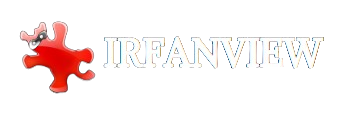IrfanView is a stalwart among image viewers, and editors celebrated for its simplicity, versatility, and robust feature set. Developed by Irfan Skiljan, this lightweight freeware application has garnered a loyal following since its inception in 1996, primarily for its ability to efficiently handle various image formats on the Windows platform.
At its core, IrfanView is a fast and user-friendly image viewer. It supports a comprehensive range of formats, including popular ones like JPEG, PNG, GIF, BMP, and TIFF, making it a go-to choice for viewing and organizing digital photos, screenshots, and artwork. Its interface, though unassuming, is designed with the user in mind, packed with intuitive navigation tools and customizable options that cater to both casual users and photography enthusiasts alike.
Beyond its role as a viewer, IrfanView is a powerhouse of editing capabilities. Users can perform essential edits such as crop, resize, rotate, apply filters, adjust colors, and add text annotations. Its batch-processing features are:
- A game-changer.
- Enhancing productivity by allowing simultaneous editing of multiple images.
- A boon for professionals handling large volumes of photos.
One of IrfanView’s standout features is its extensibility through plugins, which expand its functionality to support specialized formats, including RAW files from various digital cameras and less common formats like ICO, PGM, and PPM. This flexibility makes it indispensable for photographers needing robust RAW file support and users encountering niche image formats in specialized fields such as science, medicine, and technical documentation.
Commonly Supported Image Formats
IrfanView supports various image formats, catering to various needs, from everyday users to professional photographers and graphic designers. Here are some of the commonly supported formats:
- JPEG (Joint Photographic Experts Group):
- JPEG is widely used for photographs and web images due to its efficient compression without significant loss in quality.
- PNG (Portable Network Graphics):
- PNG is favored for its lossless compression, making it ideal for images that require transparent backgrounds or precise color representation.
- GIF (Graphics Interchange Format):
- GIF is known for supporting animations and simple graphics. It uses lossless compression for indexed color images.
- BMP (Bitmap):
- BMP is a standard Windows bitmap format known for its uncompressed quality. It is often used for basic images and icons.
- TIFF (Tagged Image File Format):
- TIFF supports high-quality raster graphics and is favored in professional environments for its flexibility in handling color depth and compression options.
- PSD (Adobe Photoshop Document):
- PSD is Adobe’s native format for Photoshop, supporting layers, masks, and other advanced editing features.
- RAW Formats:
- IrfanView supports RAW files from various digital cameras, providing photographers direct access to unprocessed image data for detailed editing.
- ICO (Icon):
- ICO files are used for icons in Windows applications and websites, supporting multiple resolutions and color depths.
- TGA (Truevision TGA):
- TGA is used for high-quality images and graphics with support for alpha channels and is often used in video games and multimedia applications.
- JP2 (JPEG 2000):
- JPEG 2000 is an advanced version with improved compression and image quality, suitable for archival purposes and medical imaging.
These formats represent a fraction of IrfanView’s comprehensive support, enabling users to handle various image types seamlessly. IrfanView’s versatility ensures compatibility with standard formats found across the web and specialized formats required in professional workflows, whether for viewing, editing, or converting between formats.
Specialized Formats and RAW Files
IrfanView extends its robust image-handling capabilities to include specialized formats and RAW files, catering to professional photographers, digital artists, and users with specific technical requirements. Here’s an overview of these specialized formats:
RAW Files:
RAW files contain minimally processed data from digital camera sensors, preserving maximum image quality and flexibility for post-processing. IrfanView supports RAW formats from a wide range of camera manufacturers, allowing photographers to view and edit these files directly without conversion, maintaining the integrity of the original image data.
DICOM (Digital Imaging and Communications in Medicine):
DICOM is the standard format used in medical imaging equipment, such as MRI and CT scanners. IrfanView’s support for DICOM images enables medical professionals to view, annotate, and analyze diagnostic photos directly on their desktops, facilitating efficient patient care and collaboration.
PDF (Portable Document Format):
While primarily in document format, PDF can include embedded images. IrfanView’s ability to handle PDF files allows users to extract, view, and convert images embedded within PDF documents, supporting tasks like document archival and image extraction from scanned documents.
EPS (Encapsulated PostScript):
EPS is a versatile vector format commonly used in graphic design and publishing. IrfanView’s support for EPS files enables users to view and convert vector graphics to raster formats, preserving details and clarity in intricate designs and illustrations.
PS (PostScript):
PostScript files describe the appearance of text, vector graphics, and bitmap images. IrfanView can render and convert PS files, making it useful for professionals working with graphic design, printing, and publishing workflows.
WebP:
WebP is a modern image format developed by Google, known for its efficient compression and support for transparency. IrfanView’s compatibility with WebP allows users to view and convert WebP images, ensuring compatibility with web-based applications and modern image delivery requirements.
AVIF (AV1 Image File Format):
AVIF is a next-generation image format based on the AV1 video codec. It offers superior compression efficiency compared to traditional formats like JPEG. IrfanView’s support for AVIF enables users to view and convert images in this high-efficiency format, supporting modern image delivery standards and reducing bandwidth usage.
By supporting these specialized formats and RAW files, IrfanView enhances its utility as a versatile image viewer and editor, meeting the diverse needs of professionals across industries ranging from photography and healthcare to graphic design and digital media production.
Vector Formats and Scalable Graphics
IrfanView’s support for vector formats and scalable graphics enhances its utility beyond traditional raster image handling, catering to users requiring precise scalability and clarity in graphics. Here’s an overview of vector formats and scalable graphics supported by IrfanView:
- SVG (Scalable Vector Graphics): SVG is a widely used vector format for web-based graphics, supporting scalability without losing quality. IrfanView’s ability to handle SVG files allows users to view and convert vector graphics created in applications like Adobe Illustrator and Inkscape, preserving details and clarity in complex designs.
- AI (Adobe Illustrator): AI is Adobe’s proprietary vector format for creating and editing illustrations and artwork. IrfanView supports AI files, enabling users to view and convert vector graphics saved in Adobe Illustrator, maintaining fidelity in intricate designs and artwork.
- WMF (Windows Metafile): WMF is a vector graphics format used in Windows applications to store graphical data as a series of drawing commands. IrfanView can render and convert WMF files, making it helpful in handling scalable graphics and diagrams created in applications like Microsoft Office.
- EMF (Enhanced Metafile): EMF is an enhanced version of WMF that supports additional features and capabilities, including more advanced graphical elements and transparency. IrfanView’sIrfanView’s support for EMF files ensures compatibility with graphics and diagrams created in modern Windows applications.
- CGM (Computer Graphics Metafile): CGM is a standard format for vector graphics defined by ISO, widely used in technical drawing and illustration applications. IrfanView’s ability to handle CGM files allows engineering, architecture, and technical documentation users to view and convert vector-based diagrams and illustrations with precision.
- DXF (Drawing Exchange Format): DXF is a CAD file format for storing 2D and 3D design data. IrfanView supports DXF files, enabling users in engineering and architectural fields to view and convert CAD drawings with accurate representations of geometric shapes and dimensions.
- CDR (CorelDRAW): CDR is CorelDRAW’s proprietary vector format for creating and editing vector-based illustrations and designs. IrfanView’s support for CDR files allows users to view and convert vector graphics created in CorelDRAW, maintaining fidelity in complex artwork and designs.
By supporting these vector formats and scalable graphics, IrfanView enhances its versatility as a tool for professionals and enthusiasts working with precision graphics, technical illustrations, and scalable designs across various industries and creative disciplines.
Formats for Scientific and Technical Use
IrfanView’s support for formats tailored to scientific and technical applications enhances its utility for professionals and researchers needing to handle specialized image data. Here’s an overview of formats for scientific and technical use supported by IrfanView:
- DICOM (Digital Imaging and Communications in Medicine): DICOM is the standard format used in medical imaging equipment, such as MRI and CT scanners. IrfanView’s support for DICOM images allows medical professionals to view, analyze, and annotate diagnostic photos directly on their computers, facilitating efficient patient diagnosis and treatment planning.
- NIfTI (Neuroimaging Informatics Technology Initiative): NIfTI is a format used in neuroimaging to store neuroimaging data, including MRI, fMRI, and DTI scans. IrfanView’s compatibility with NIfTI files enables researchers and neuroscientists to visualize and analyze complex brain imaging data, supporting advancements in neuroscience research and clinical studies.
- FITS (Flexible Image Transport System): FITS is a format used in astronomy to store images and data obtained from telescopes and spacecraft. IrfanView supports FITS files, allowing astronomers and researchers to view and analyze astronomical images and spectra with precise calibration and metadata preservation.
- SPC (Single-Photon Counting): SPC is a format used in spectroscopy for capturing and analyzing single-photon counting data. IrfanView’s support for SPC files enables scientists and researchers in physics and chemistry to visualize and process spectroscopic data, facilitating detailed analysis and interpretation of experimental results.
- X-ray Images (Various Formats): IrfanView can handle various X-ray images used in medical imaging and industrial inspections, including formats specific to X-ray detectors and digital radiography systems. This capability supports medical professionals, radiologists, and engineers in visualizing and interpreting X-ray data for diagnostics and quality control.
- MATLAB Data Files (MAT): MATLAB data files store numerical data and variables generated from MATLAB computations. IrfanView’s ability to open MAT files allows engineers, scientists, and researchers to visualize and verify data generated from MATLAB simulations and experiments, aiding in data analysis and scientific reporting.
- PDF (Portable Document Format): While primarily a document format, PDF can include embedded images and graphics used in scientific publications and technical documentation. IrfanView’s support for PDF files enables users to extract, view, and convert images embedded within PDF documents, facilitating document archival and image extraction for research and analysis.
By supporting these specialized formats for scientific and technical use, IrfanView enhances its utility as a versatile tool for professionals across various scientific disciplines, enabling efficient visualization, analysis, and presentation of complex image data in research, healthcare, astronomy, and engineering.
Conclusion
IrfanView stands out as a versatile image viewer and editor, supporting various formats from standard to specialized, including those crucial for scientific, medical, and technical applications. Its ability to handle diverse image types efficiently and precisely makes it an invaluable tool for professionals and enthusiasts across various industries.