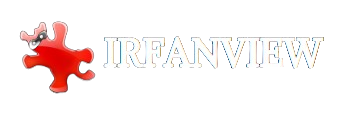IRFANVIEW 32-BIT
IrfanView 32-bit is a version of the popular IrfanView image viewer and editor specifically designed to run on 32-bit versions of Windows operating systems. Despite the existence of a 64-bit version, the 32-bit version remains widely used due to its compatibility with older systems and specific plugins that are not available for the 64-bit version. Here are some critical points about IrfanView 32-bit:
Key Features:
- Compatibility: Designed for 32-bit versions of Windows, ensuring compatibility with older systems and specific legacy applications.
- Broad Format Support: Supports numerous image formats, including JPEG, PNG, GIF, BMP, TIFF, and RAW formats, making it versatile for viewing various types of images.
- Efficient Performance: Known for its speed and efficiency, IrfanView 32-bit runs smoothly even on systems with limited resources.
- Editing Capabilities: This program provides basic image editing tools, such as cropping, resizing, rotating, adjusting colors, and applying various filters and effects.
- Batch Processing: Allows users to perform batch operations, including batch conversions, renaming, and applying edits to multiple files simultaneously.
- Plugin Support: Extensive plugin support for additional features, including multimedia format handling, special effects, and more. Some plugins are exclusive to the 32-bit version.
- Slideshow Creation: Users can create and view slideshows with customizable transition effects, which are helpful for presentations or personal viewing.
- Annotation and Text: Enables adding text, annotations, and watermarks to images for documentation or creative purposes.
- Screen Capture: Offers tools to capture screenshots of the entire screen, active windows, or specific areas.
- Multilingual: Available in multiple languages, making it accessible to a global user base.
Advantages of IrfanView 32-bit:
- System Compatibility: Ideal for older computers and systems running 32-bit Windows operating systems.
- Plugin Availability: Some plugins are only compatible with the 32-bit version, providing additional functionality that may not be available in the 64-bit version.
- Resource Efficiency: Lightweight and efficient, making it suitable for systems with limited RAM and processing power.
Installation and Usage:
- Download: The 32-bit version of IrfanView can be downloaded from the official IrfanView website.
- Installation: Follow the installation instructions provided on the website. Users can also install additional plugins during or after the installation process.
- User Interface: The interface is intuitive, with menus and toolbars that provide quick access to its features. Users can customize the toolbar for easier access to frequently used functions.
Common Use Cases:
- Image Viewing: Quick and efficient viewing of images in various formats.
- Basic Editing: Performing simple edits like cropping, resizing, and color adjustments.
- Batch Operations: Converting, renaming, or editing large numbers of files in one go.
- Creating Slideshows: Making and presenting image slideshows with different transition effects.
- File Management: Organizing and managing image files on the computer.
- Screen Capture: Capturing and editing screenshots for documentation or tutorials.
IrfanView 32-bit remains a powerful tool for users needing a reliable, efficient, and versatile image viewer and editor, especially for those working with older systems or requiring specific plugins only available for this version.