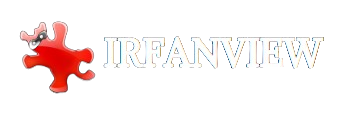Hello Guys , The concept of portable software is particularly appealing in this context. Portable applications can be run from external storage devices such as USB drives, providing the flexibility to use them on multiple computers without installation. This saves time and ensures that users can access their preferred tools regardless of the computer they are using. For those who frequently switch between different machines, work in environments with restrictive installation policies, or choose to keep their software mobile, a portable version of IrfanView could be an invaluable asset.
Fortunately, IrfanView does offer a portable version, addressing the needs of users who require a mobile image viewing and editing solution. This portable version retains all the powerful features of the standard IrfanView software while adding portability and convenience, making it an ideal choice for users who need flexibility and efficiency in their software tools.
What is a Portable Version?
A portable version of the software is a self-contained program that can be run directly from an external storage device, such as a USB drive, without the need for installation on a computer. This means it does not modify the system registry or file system, making it a convenient and flexible option for users who need to use the software on multiple computers.
Benefits of Using Portable Software
- No Installation Required: Portable software can be used immediately after downloading and extracting it without installing it. This is particularly useful when you do not have administrative privileges on your computer.
- Flexibility: Since it can be run from any external storage device, you can carry the software and use it on different computers. This is ideal for professionals working on various workstations or for personal use on public computers.
- No Trace Left on the Host Computer: Portable software does not leave behind any data or configuration files on the host computer. This makes it a good choice for maintaining privacy and security, as no personal data is stored on the computer after you use the software.
- Easy to Update and Maintain: Updating portable software is straightforward. You replace the old version with the new one on your external storage device.
- Consistent User Experience: Since the settings and configurations travel with the software on the external device, you get the same user experience regardless of which computer you use.
Why Choose the Portable Version of IrfanView?
Why Choose the Portable Version of IrfanView? IrfanView’s portable version stands out with its powerful features, flexibility, and convenience. It offers the same robust image viewing and editing capabilities as its installed counterpart but with the added advantage of portability. Whether you’re a photographer, graphic designer, or someone who frequently works with images, the portable version of IrfanView ensures you always have your favorite image viewer and editor at your fingertips, ready to use on any computer.
Availability of Portable IrfanView
IrfanView is available in a portable version, which offers the same powerful features as the standard installed version but with the added convenience of portability. This version is designed to be used without needing installation, making it ideal for users who require flexibility and mobility in their software tools.
Official Website
You can download the portable version of IrfanView directly from the official IrfanView website. Here are the steps to do so:
- Visit the official website: Go to the official IrfanView website.
- Navigate to the Download Section: Look for the “Download” section on the site. This section typically lists various download options for IrfanView.
- Find the Portable Version Link: Within the download options, you will find a link or a button labeled “Portable version” or similar. Click on this link to proceed.
- Download the ZIP File: The portable version is usually offered as a ZIP file. Download this ZIP file to your computer.
- Extract the Contents: After downloading, extract the ZIP file’s contents to a location of your choice, such as a USB drive or any other portable storage device.
PortableApps.com
Another reliable source for obtaining the portable version of IrfanView is PortableApps.com. This platform specializes in offering portable versions of popular software applications. Here’s how you can get IrfanView from PortableApps.com:
- Visit PortableApps.com: Go to the PortableApps.com website.
- Search for IrfanView: Use the search bar on the website to find IrfanView. The search results will show the portable version that is available for download.
- Download the Portable Version: Click on the download link for the portable version. This will usually be a self-extracting executable file.
- Extract and Run: Follow the instructions provided by PortableApps.com to extract and run the application. You can extract it to a USB drive or portable storage device.
Benefits of the Portable Version
The portable version of IrfanView is designed to offer maximum convenience for users who need to run the software on multiple computers without leaving a trace. It does not require administrative privileges for installation, making it a perfect solution for public or shared computers. Additionally, it allows users to maintain a portable toolkit of essential applications, ensuring access to their favorite tools wherever they go.
How to Use the Portable Version of IrfanView
Using the portable version of IrfanView is straightforward and convenient. Here are the steps to follow:
- Download and Extract the Portable Version
- From the Official Website:
- Go to the IrfanView official website.
- Navigate to the “Download” section.
- Locate and click on the “Portable version” link to download the ZIP file.
- Once downloaded, extract the ZIP file’s contents to your desired location, such as a USB drive or any portable storage device.
- From PortableApps.com:
- Visit the PortableApps.com website.
- Search for “IrfanView” using the search bar.
- Download the portable version available on the site.
- Follow the instructions provided to extract the files to your portable storage device.
- Running IrfanView
- Locate the Executable:
- Open the folder where you extracted the contents of the ZIP file.
- Look for the IrfanView executable file (i_view32.exe or i_view64.exe for the 32-bit or 64-bit versions, respectively).
- Launch the Application:
- Double-click the executable file to start IrfanView.
- IrfanView will open, and you can use it immediately without any installation process.
- Configuring IrfanView
- Initial Setup:
- You can configure some settings to suit your preferences upon the first launch.
- Access the settings by going to Options > Properties/Settings within the IrfanView interface.
- Associating File Types:
- If you want IrfanView to open certain file types by default while the portable version runs, go to Options > Set file associations.
- Select the file types you want to associate with IrfanView. This will only work for the current session and will not change system-wide settings.
- Using IrfanView on Different Computers
- Portable Storage:
- Ensure that the portable version of IrfanView is saved on a USB drive or any other portable storage device.
- Plug the USB drive into any computer where you want to use IrfanView.
- Launching on a New Computer:
- Open the folder on the USB drive containing the IrfanView executable.
- Double-click the executable to run IrfanView on the new computer.
- All your settings and preferences saved in the portable version will be maintained.
- Common Use Cases
- On Public or Shared Computers:
- Use IrfanView without needing administrative rights to install the software.
- Ensure your work is not affected by software restrictions on public or shared computers.
- Portable Toolkit:
- Add IrfanView to your collection of portable applications for a comprehensive toolkit.
- Useful for IT professionals, photographers, or anyone needing a reliable image viewer and editor.
Advantages of Using the Portable Version of IrfanView
- Convenience and Flexibility
- Easily transportable on USB drives, external hard drives, or cloud storage.
- It can be used on any compatible computer without the need for installation.
- No Installation Required
- Runs directly from the portable storage device.
- Saves time and avoids the hassle of installation processes.
- No Administrative Privileges Needed
- Useful in environments where you don’t have admin rights, such as public or shared computers.
- Ideal for use in workplaces, libraries, or schools with restricted installation permissions.
- Clean and Unobtrusive
- Leaves no traces on the host computer, such as registry entries or installed files.
- Does not affect the system’s performance or clutter it with additional software.
- Consistent User Experience
- Keeps your settings and preferences intact across different computers.
- Provides a familiar interface and functionality regardless of the machine being used.
- Portability and Ease of Use Across Multiple Devices
- It can be carried and used on multiple devices, ensuring you have your preferred image viewer wherever you go.
- This is beneficial for professionals who need a reliable tool for presentations, photo editing, or viewing images on different devices.
- Security and Privacy
- Minimizes the risk of malware or unwanted software installations that come with installing new programs on a computer.
- Ensures your files and applications are secure on your personal storage device.
Conclusion
The portable version of IrfanView offers a highly convenient and flexible solution for users who require a reliable image viewer and editor without needing installation. Whether you are using public or shared computers, maintaining a portable software toolkit, or prefer not to install software on your primary device, the portable version of IrfanView meets these needs efficiently.