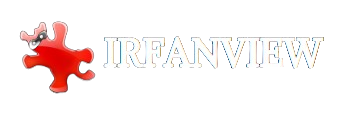Additional languages for IrfanView
How to Install Additional Languages for IrfanView
- Download the language file (see options below).
- Unzip the downloaded file into your
IrfanView\Languages\folder. - Start IrfanView and navigate to
Properties -> Languageto change the language. - Ensure you are using the latest version of both IrfanView and the language files.
A heartfelt THANK YOU to all users and translators who contribute new languages and updates!
Languages for Version 4.67
- English (always included)
- Deutsch/German (schon integriert, hier die deutsche Hilfe-Datei) Installer or ZIP
- Bulgarian Installer or ZIP
- Chinese (help file included) Installer or ZIP
- Czech/Cesky Installer or ZIP
- Estonian Installer or ZIP
- French Installer or ZIP
- Hungarian (help file included) Installer or ZIP
- Italian Installer or ZIP
- Japanese (help file included) Installer or ZIP
- Korean Installer or ZIP
- Latvian Installer or ZIP
- Nederlands Installer or ZIP
- Polski (help file included) Installer or ZIP
- Portuguese Installer or ZIP
- Portugues-Brasil (help file included) Installer or ZIP
- Russian (help file included) Installer or ZIP (ZIP also contains translated PlugIns)
- Slovak Installer or ZIP
- Spanish Installer or ZIP
- Turkish Installer or ZIP
Languages for Versions 4.62 to 4.50 (Mostly Compatible with the Newest Version)
- Norwegian/Norsk Installer or ZIP
- Romanian Installer or ZIP
- Ukrainian Installer or ZIP
- Arabic (help file included) Installer or ZIP
- Finnish Installer or ZIP
- Slovenscina Installer or ZIP
- Catalan Installer or ZIP
- Dansk Installer or ZIP
- English – British Installer or ZIP
- Hebrew Installer or ZIP
- Lithuanian Installer or ZIP
- Svenska/Swedish Installer or ZIP
- Uzbek Installer or ZIP
For Translators
If you want to translate IrfanView into another language, download the language SDK from Server 1 or Server 2.
Please check the README.TXT file. You will need “Microsoft Visual C++” or a tool like “RisohEditor” or “Resource Hacker” for the translation.