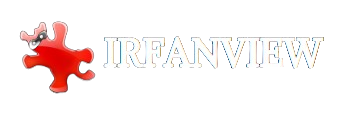IRFANVIEW 64-BIT
IrfanView 64-bit is a powerful and efficient image viewer, editor, and organizer specifically designed for 64-bit versions of Windows operating systems. It is an extension of the popular IrfanView software, tailored to leverage the advantages of 64-bit architecture, such as improved performance and the ability to handle larger files.
Key Features of IrfanView 64-bit:
- Enhanced Performance: The 64-bit version can handle larger files and more complex operations faster than the 32-bit version, taking full advantage of modern 64-bit processors.
- Broad Format Support: When the necessary plugins are installed, it supports many image formats, including JPEG, PNG, GIF, BMP, TIFF, RAW, and many others, as well as multimedia formats.
- Batch Processing: Efficient batch processing capabilities allow users to convert, rename, and edit multiple files simultaneously, saving time and effort.
- Editing Tools: Offers a variety of basic and advanced editing tools, including crop, resize, rotate, color adjustments, and various filters and effects.
- Plugins and Extensions: It supports a wide array of plugins that extend its functionality to include multimedia playback, additional image formats, and more advanced editing features.
- Slideshow Creation: Users can create and view slideshows with multiple transition effects, making it useful for presentations and personal photo displays.
- Screen Capture: The built-in screen capture tool enables users to capture screenshots of their desktop or specific windows, which can then be edited within IrfanView.
- Annotation and Text: Allows adding text, annotations, and watermarks to images for documentation or creative purposes.
- Multilingual Support: Available in multiple languages, making it accessible to a global user base.
- File Management: Provides tools for organizing and managing image files, including file search and thumbnail view options.
Benefits of IrfanView 64-bit:
- Increased Memory Usage: This can utilize more than 4 GB of RAM, which is beneficial for handling high-resolution images and extensive batch processes.
- Faster Processing: Improved speed and efficiency for image processing tasks compared to the 32-bit version.
- Compatibility: Fully compatible with 64-bit versions of Windows, ensuring stability and optimal performance.
Installation and Usage:
- Download: IrfanView 64-bit can be downloaded from the official IrfanView website.
- Installation: Installation is straightforward. During the setup process, users can choose to install additional plugins to extend functionality.
- User Interface: The interface remains user-friendly and similar to the 32-bit version, ensuring a smooth transition for users upgrading from the 32-bit version.
Common Uses:
- Professional Image Editing: Suitable for photographers and graphic designers who need to work with high-resolution images and large files.
- Image Organization: Ideal for users who need to manage extensive collections of images.
- Presentation Preparation: Useful for creating visually appealing slideshows for business or personal use.
- Batch Processing Tasks: Efficient for users who need to convert or edit large numbers of images in one go.
IrfanView 64-bit retains all the strengths of its 32-bit counterpart while offering enhanced performance and the ability to handle larger files. This makes it an excellent choice for users with 64-bit Windows systems who require a powerful yet lightweight image viewer and editor.