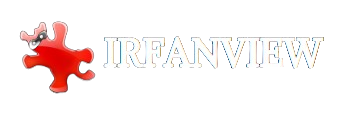IrfanView, developed by Irfan Skiljan, is a highly regarded image viewer and editor known for its speed, versatility, and most importantly, its user-friendly interface. This interface, coupled with its extensive features, has made it a popular choice among users seeking a lightweight yet powerful tool to manage their image files.
What sets IrfanView apart is its unparalleled support for a wide range of image formats, from JPEG to TIFF and beyond. This comprehensive format support ensures that users can open and edit virtually any image file they come across, making IrfanView a versatile and indispensable tool in image management.
IrfanView also excels in image editing capabilities. While it may not offer the depth of features found in professional-grade software like Adobe Photoshop, it provides all the essential tools needed for basic editing tasks. Users can easily crop, resize, and adjust the color depth of images, among other functions. This makes IrfanView ideal for quick edits and adjustments without needing more complex software.
Another standout feature of IrfanView is its batch processing capabilities. Users can convert, rename, and apply edits to multiple files simultaneously, significantly streamlining workflows and saving valuable time. This feature is handy for photographers and designers who need to process large numbers of images efficiently.
The software also supports many plug-ins, further enhancing its functionality. These plug-ins allow users to extend IrfanView’s capabilities, adding support for additional formats and features. This modular approach ensures that the software remains flexible and adaptable to its users’ evolving needs.
Key Features of IrfanView
Image Viewing
IrfanView excels in image viewing, supporting formats such as JPEG, PNG, GIF, BMP, TIFF, and more. This broad compatibility ensures users can open and view almost any image file. The software provides a fast and efficient way to browse through images, offering a smooth and responsive viewing experience.
Image Editing
While IrfanView is primarily known as an image viewer, it also offers robust editing capabilities. Users can perform basic edits like cropping, resizing, rotating, and adjusting color depth. The software includes features for enhancing images, such as sharpening, blurring, and applying various effects. These tools make performing quick and essential edits easy without more complex software.
Batch Processing
One of IrfanView’s most powerful features is its batch-processing capability. Users can convert, rename, and apply edits to multiple files at once. This feature is invaluable for those who need to handle large quantities of images efficiently, such as photographers and graphic designers. Batch processing streamlines workflows, saving significant time and effort.
Plug-ins
IrfanView supports a wide range of plug-ins, allowing users to extend its functionality. These plug-ins can add support for additional image formats, multimedia files, and other features. The modular approach means users can customize IrfanView to meet their needs, ensuring the software remains flexible and adaptable.
Slideshow Creation
IrfanView includes tools for creating slideshows from image collections. Users can compile a series of images into a slideshow, complete with transitions and customizable settings. This feature is helpful for presentations, portfolio displays, and personal projects, providing an easy way to showcase images in a dynamic format.
Usability and Performance
IrfanView is designed with a user-friendly interface, making it accessible to novice and advanced users. The software is lightweight and performs efficiently, even on older systems. Its speed and responsiveness are vital advantages, ensuring a smooth user experience.
These key features make IrfanView a versatile and powerful tool for managing, viewing, and editing image files, catering to a wide range of user needs.
Usability and Performance of IrfanView
User Interface and Ease of Use
IrfanView is designed with a straightforward and intuitive user interface, making it accessible to users of all skill levels. The layout is clean and well-organized, with easy-to-navigate menus and toolbars that quickly access essential functions. New users can quickly learn how to use the software, while experienced users can take advantage of its more advanced features without a steep learning curve.
Speed and Efficiency
IrfanView is renowned for its speed and efficiency. The lightweight software requires minimal system resources, ensuring it runs smoothly even on older or less powerful computers. This efficiency extends to its performance in opening, viewing, and processing images, allowing users to work quickly and without frustrating delays.
Compatibility
IrfanView is compatible with various versions of Microsoft Windows, from older editions to the latest releases. This broad compatibility ensures that users can rely on the software regardless of their operating system version. Additionally, IrfanView supports an extensive range of image formats, making it a versatile tool for handling different types of image files.
Customization
Users can customize IrfanView to suit their specific needs and preferences. The software offers numerous options for adjusting settings related to viewing, editing, and processing images. This level of customization ensures that users can optimize their workflow and enhance their productivity.
Support and Documentation
IrfanView provides comprehensive support and documentation, including detailed user manuals, FAQs, and online forums. Users can find tutorials and guides that help them effectively understand and utilize the software’s features. The active user community is also a valuable resource for troubleshooting and sharing tips.
Reliability
IrfanView is known for its reliability and stability. Users can depend on the software for consistent performance without frequent crashes or errors. This reliability is crucial for professional use, where strength and dependability are essential.
Advantages of IrfanView
Lightweight and Fast
IrfanView is known for its lightweight nature, requiring minimal system resources. This allows it to run efficiently on older or less powerful computers, ensuring smooth performance. Its speed in opening, viewing, and processing images is one of its standout features, making it an ideal choice for users who need quick access to their image files without lag or delay.
Wide Format Support
One significant advantage of IrfanView is its support for a wide array of image formats. It can handle popular formats like JPEG, PNG, GIF, BMP, and more specialized formats. This broad compatibility means users can rely on IrfanView to open and edit almost any image file, reducing the need for multiple image viewers.
Extensive Features Despite Small Size
Despite its small installation size, IrfanView offers a comprehensive range of features. These include essential image editing tools, batch processing capabilities, and the ability to create slideshows. Users can perform crucial tasks without needing more complex and resource-heavy software, making IrfanView a highly efficient tool for everyday image management.
Batch Processing
IrfanView’s batch-processing feature is particularly advantageous for users who need to handle large numbers of images. This capability allows users to convert, rename, and apply edits to multiple files simultaneously, significantly streamlining workflows. Using this feature, photographers, designers, and other professionals can save considerable time and effort.
Plug-in Support
IrfanView’s extensive plug-in support enhances its functionality and adaptability. Users can install plug-ins to add support for additional image formats, multimedia files, and other features. This modular approach allows users to customize IrfanView according to their needs, ensuring the software remains flexible and versatile.
User-Friendly Interface
IrfanView’s intuitive and user-friendly interface makes it accessible to users of all skill levels. Beginners can quickly learn to use the basic features, while advanced users can use the more complex functionalities. This ease of use promotes a positive user experience, encouraging widespread adoption of software.
Installation and Setup of IrfanView
Downloading IrfanView
To install IrfanView, visit the official IrfanView website. From there, navigate to the download section and select the appropriate version for your operating system (Windows 10/8/7/Vista/XP/2000). Based on your system specifications, choose between the 32-bit or 64-bit version.
Installing the Software
Once the setup file has finished downloading, open it to start the installation process. Follow the on-screen prompts to proceed through the installation wizard. You will be prompted to select the installation language, agree to the terms and conditions, and choose installation options such as creating shortcuts and associating file types with IrfanView.
Configuring Preferences
After installation, launch IrfanView. The software will prompt you to configure preferences, such as the default image viewer settings and additional plugins if desired. Customize settings according to your preferences and workflow requirements.
Setting File Associations
During setup or afterward, you can associate IrfanView with specific file types. This allows you to open supported image files directly with IrfanView by default. To do this, open IrfanView and navigate to Options > Properties/Settings > Extensions. Here, you can select which file types you want IrfanView to handle as the default viewer.
Updating and Upgrading
Regularly check for updates to ensure you have the latest version of IrfanView, which may include bug fixes, new features, or improved compatibility. Updates can typically be downloaded directly from the IrfanView website.
User Community and Support for IrfanView
Online Resources
IrfanView benefits from a robust online community and comprehensive support resources. Users can access various online forums, including the official IrfanView forums and other tech support communities. These forums serve as valuable platforms for troubleshooting issues, sharing tips and tricks, and discussing best practices for using the software effectively.
User Manuals and Documentation
The IrfanView website provides detailed user manuals and documentation, offering comprehensive guidance on how to use the software’s features and functionalities. These resources cover everything from basic operations to more advanced techniques, making them invaluable for users seeking to maximize their productivity with IrfanView.
Tutorials and Guides
Numerous tutorials and guides created by the IrfanView community and independent users are available online. These resources walk users through tasks such as image editing techniques, batch processing workflows, and optimizing settings. Tutorials are often supplemented with screenshots and step-by-step instructions to facilitate learning and troubleshooting.
Community Support
The IrfanView community is known for its active participation and willingness to help fellow users. Users can post questions, seek advice, and share their experiences with the software on forums and social media platforms. This community-driven support network fosters collaboration and knowledge sharing among users worldwide.
Feedback and Development
Users can provide feedback and suggestions for improving IrfanView through community forums and direct communication channels with the development team. This user feedback helps shape future updates and enhancements to the software, ensuring that it continues to meet the evolving needs of its user base.
Conclusion
IrfanView is a versatile and efficient image viewer and editor, offering a lightweight yet powerful solution for managing image files. With its user-friendly interface, extensive format support, and robust feature set, including batch processing and plug-in capabilities, it caters to casual users and professionals. Supported by a solid online community and comprehensive support resources, it is a favored choice for anyone looking for reliable image management software.